Our last questionnaire / poll showed the big interest of our readers to the studio equipment. Today we start a new monthly series of articles that will highlight some of the most interesting gear: sound interfaces, monitors, synths and others ! You can contact us any moment to suggest a gear to review.
We start with an audio interface from The English brand Audient, which is not new and has a solid reputation in the audio world. There are countless options when it comes to audio interfaces. With so many factors to consider before buying, it can seem almost overwhelming. Price, power, i/o, size, etc. Most people want the best bang for their buck, which has created a race to cram as many features into as tiny of a box as possible.
This interface will be interesting for both music producers and regular listeners interested in high sound quality. In this test we present a relatively accessible budget-wise Audio Interface Audient iD22. Current price is about 600 usd or 360 euros.
For those who are looking for something more advanced, we will test some premium models of Universal Audio, Antelope Audio and RME in next months. Antelope and UAD cards are well know not only because of their converters quality but also because of the excellent plugins that benefits from internal CPU of those cards, and thus being able to get professionally modeled effects that won’t kill your CPU.
Audient
Audient was founded in 1997 by David Dearden and Gareth Davies, previously of Soundcraft. They had been founding partners of DDA – a company known for designing good value mixing console in the 1980s and 1990s. The company was then purchased by Simon Blackwood in the winter of 2013
Originally known for its high-end mixing consoles (one of the founders has designed and built consoles for George Harrison and Ringo Starr), it has more recently turned to audio interfaces.
Below you will find our review after two weeks of using the iD22.
Audient iD22 USB audio interface
iD22 delivers the audio performance of a large format console in a compact and elegant desktop package. Providing two Audient console mic pres, class-leading Burr Brown converter technology, console style monitor control, JFET D.I, ADAT expandability, user defined function keys, balanced inserts and more, iD22 will become the hub of your studio in no time.
id22 USB interface has 10 inputs / 14 outputs (with the ADAT).
Unboxing, 1st impressions are rather positive: we have the feeling of holding something solid, designed with good quality materials.
Admittedly, the design is a bit raw, but it’s mainly because it is devoid of excessive frills: the finish is perfect.
The aluminum knobs are elegant and easy to handle, which allows a good accuracy of adjustment.
The “Dim” and “Cut” buttons, just below the level control of the monitor speakers, seem a little less solid than the rest, but that’s probably because they are backlit, which requires thin plastic.
Finally, in terms of power supply, the transformer provided seems a little light but it remains fully functional, so sufficient. The USB cable is very good.
In short, a few small details criticize, but at the same time a manufacturing that inspires confidence and that will absolutely not look like a toy in your (home) studio.

Connectors
On the iD22, Audient has included a fairly large number of connectors, all placed in the back. For many studios, I think that will be enough.
First there are XLR / Jack combo inputs associated with two adjustable preamps on the top of the unit. Note that the channel # 2 has an additional input “DI”, so that you can directly connect an instrument such as an electric guitar or a bass.
A couple of additional inputs / outputs will connect, on the same channels, external hardware, by accessing the converters directly. We can imagine connecting other preamplifiers bypassing those present in the interface.
Added to this are two outputs to connect monitor speakers (more exactly, two pairs, which will be convenient for many studios), as well as ADAT digital inputs that will increase the number of inputs present by connecting.
Finally, it is also on the back that is positioned the output of the headphone amplifier, which without being very embarrassing may be uncomfortable if you want to disconnect regularly.
Two small negative points: no MIDI connection, no On / Off button to cut the power. Not very serious, but worse mentioning.
Software and latency
Good surprise: the installation of the Audient iD22 could not be simpler. In the box, a small box shows the procedure, really basic, to install the audio drivers (if necessary, you will find the latest version of the drivers here).
Everything is quite intuitive, and in a few seconds your audio interface is ready to work.
To control the interface, a software called “iD22” is included. Rather well thought out, its design is reminiscent of a mixing console:

The interface of the iD22 control software
It allows you to do all kinds of level management and routing of the sound, thanks to a routing matrix. In other words, whether for recording or mixing, it is possible to send different mixes on each of the outputs of the audio interface.
Moreover, the application will allow:
- assigning features to the programmable buttons of the interface;
- adjust the attenuation level applied to the monitoring outputs when the “Dim” button is pressed;
- manage the source of the talkback microphone (no built-in microphone, so use one of the inputs of the iD22).
- Finally, it is also from the software that latency settings and buffer size (buffer memory) can be adjusted.
latency
In our tests, the Audient iD22 provided excellent results. No problem to reach 8 ms return on my computer (macbook 2011 and 16 GB of RAM / OSX 10.12). The driver is stable, and I did not have any problems during two weeks of every day use.
At use
Once the interface connected and configured, I connected a number of instruments (guitar, bass …) and microphones (MXL, Aston …). What marked me instantly is the clarity and precision of the sound. Clearly, the iD22 Audient offers high recording and listening quality.
In other words, the integrated AD / DA converters are very convincing: everything sounds the same as the way it was recorded. Surely, we are on high-end hardware!
For preamps, the experience was also positive. Very quiet, they provide a gain of 60 dB without ever generating breath, which allows to connect most microphones, even those to tape.
On each of the two preamps, we will also appreciate all the integrated features:
– Low cut filter (100 Hz, 12 dB / octave)
– Pad -10 dB
– Phase inversion
– A level indicator more accurate than the few LEDs on the top of the audio interface would have been handy, however, to facilitate the recording work. But hey, we can monitor everything on the software or directly in the DAW, so it does not matter.
Finally, with regard to listening to headphones, I was also positively surprised: again, the sound is crystalline and the frequencies are all very well returned.
Conclusion
From all we can see, the Audient iD22 is an excellent budget interface, which will suit both home studios and small professional studios.
Certainly, some connectors are missing, or are placed in a moderately practical way, but in the end these few “defects” are quickly erased when you hear the magnificent sound of preamps and the quality with which the converters reproduce the details of the mix.
Added to this is a very low latency, a stable driver, and the ability to easily manage the audio routing with the included software.
In the end, if you are looking for a quality interface and if you are low on budget is a solid model and we advise to try it. For those who are looking for something more advanced, we will test some premium models of Universal Audio, Antelope Audio and RME in next months.
Links:
Product page @ Audient
shop @ Amazon USA
shop @ Amazon Europe


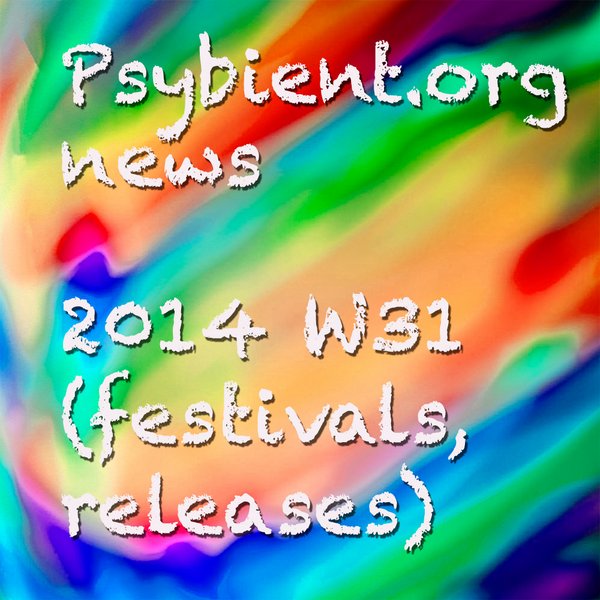


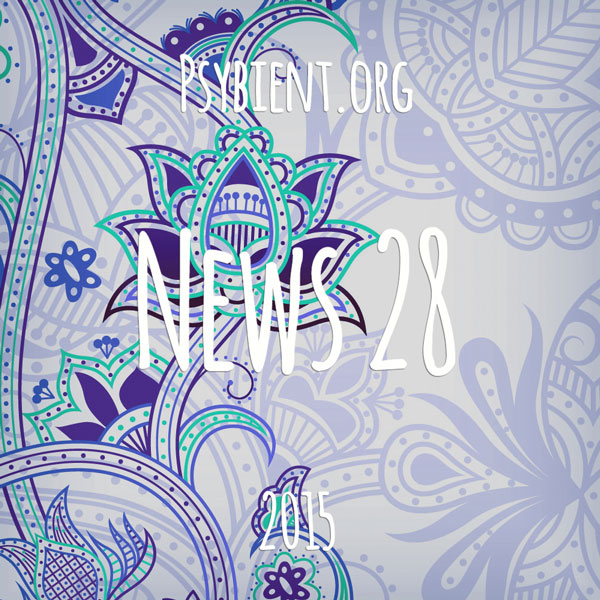

thank you for this article, i was one of the person to request tech reviews. There is such a huge choice of cards now, and is easy to loose. After your recommendations, I will look closely at this one !
merci friends, will you review UAD Twin or RME babyface?
Can you suggest sound monitors for home use, i have a budget of 1000 euros. With love from Germany
http://vzrxr.ru/